Meeting spaces can host a vast array of gatherings. From live-streamed educational courses, corporate banquets to public forum meetings – each present different miking needs, techniques and usage. Today, much of the audio-visual mixing has migrated to the management of the IT department (or at least those savvy in IT) or other non-audio trained management. One issue that often comes from this move is that sound is an incredibly varied craft and not solved with straightforward 1’s and 0’s.
From speeches to music playback, each scenario brings a unique set of audio-visual needs and approaches to find the best solutions. After all, live speech sounds easy in theory – just turn the mic and speakers on and slide the volume up, but there’s usually more than that involved in reaching good intelligibility. In this quick guide, we will talk about different types of microphones in meeting spaces and how to troubleshoot basic (but annoying) issues that could prevent the audience from hearing clearly. But first, let’s talk about microphones 101.
Mic Types
In a meeting space there are many different types of mics that could be used to pick up sound: handheld on a stand/podium, gooseneck podium, fixed podium/stand, wireless lapel/headworn, conference table. There is rarely a one-size-fits-all solution for every event. Size, shape and mounting method all vary, so knowing the goals of the event in advance will help in determining the best solution. Finding the best miking type can often be determined by knowing: 1. Who will be speaking and 2. What will the speaker be doing during that time? Answering these questions can help to determine what needs the event has what mic solution would make it successful.
Pro Tip: Check well in advance to the event or meeting what the speaker prefers or requires when speaking. You wouldn’t want to set up a room for a gooseneck podium only to find last-minute the speaker would need to be moving around the room on a wireless lapel/headworn microphone and audio for a laptop.
Mic Placements
Once the right microphone solution has been determined for the event the next consideration is the placement of the mic(s) and speakers. Proximity is key to making sure the intended audience can hear and for avoiding unwanted noises or feedback. For podium or handheld mics, make sure to instruct speakers to shoot for keeping their mouth about 4’’-8’’ (for handheld) or 8’’-12’’ (for gooseneck podium) from the mic for best results. For lapel mics, make sure the mic isn’t placed where it will rub against other clothing (blazers, collars..etc.) and pick up more unwanted sound than the speaker. If there will be more than one mic in use try to keep those mics at least 3’ apart. Interference effects and distortion can be traced back to proximity and placement of the mic, so it’s helpful to know where the mic is going to be used or placed.
Pro Tip: Making a point to talk with the speaker before the event to make sure they are aware of where to stand or how best to use the mic can greatly reduce any hiccups during the live event.
Miking Connections
Just as was stated above, mics are not always a one-size-fits-all for meeting spaces and neither are the connectors needed to make those mics live. XLR, USB, phone plug (¼” plug), mini plug and RCA phono plug are the most common kinds of connectors used today. As presentation technology has evolved, so has the miking needs of those technologies.
Pro Tip: Sometimes for public forums, educational courses or corporate events the clients would like to record all or parts of the event. Having the proper miking connectors ready for such a request can save a lot of time and energy in the long run.
Mic Techniques
Proper technique is critical to making sure the speaker is heard. Microphones are meant to pick up sound, but if not used correctly will also pick up unwanted sound. Remind the users to speak clearly and naturally with their voice pointed toward the audience.
| Do’s | Dont’s | |
| Handheld | Handle mic by its body and keep pointed toward your mouth (about 4’’-6’’) and never down toward a stage monitor. | Hold it so close to the mouth it causes a boomy sound or hold it by the metal grille. |
| Lapel | Rotate the body, rather than the head. | Place away from the neckline near other articles of clothes. |
| Gooseneck Podium | Speak about 8’’-12’’ away, aim slightly below the mouth | Touch or move the mic unless it’s muted or off. |
| Headworn | Make sure it’s comfortable and the mic piece is not touching the face. | Tap the mic to test it. |
Troubleshooting Feedback
Feedback is often blamed on microphone or volume mishandling, but there are many factors that can play into this issue. Anything from speaker placement, room size, amp levels and positioning can cause microphones to feedback and cause problems in the sound. When the cause for feedback is unknown, it’s good to start by simply lowering the master volume (to stop the feedback from hurting your ears) and begin to locate the culprit. It could be that the speakers are too close to the mics and need to be moved closer to the audience. Also, check to see what other mics or instruments you have on; if you have any unneeded channels, shut those off to reduce unwanted noise. Check the mics themselves. It could be that they need external foam windscreen to reduce the “popping” of plosive consonants.
Pro Tip: Before shutting the system down after the event, turn the main levels all the way down so that the next time it’s turned on it won’t create immediate feedback.
Conclusion
Audio Acoustics has been installing and designing exceptional sound delivery systems for professional applications from conference rooms to stadiums since 1968. We understand the importance of bringing clarity to businesses aiming to energize crowds from ten to ten thousand or those who need to deliver a message to a small gathering of colleagues.
Want to see how we can get your meeting space ready for the next event?
Contact Us Today!
Enter your contact information to get started with a FREE consultation or quote.